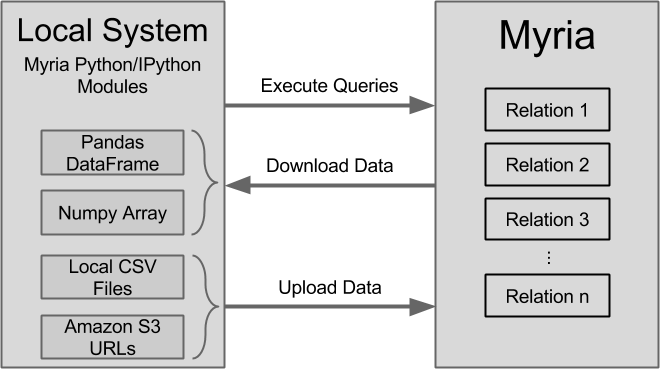Myria Python
Myria-Python is a Python interface to the Myria project, a distributed, shared-nothing big data management system and Cloud service from the University of Washington.
The Python components include intuitive, high-level interfaces for working with Myria, along with lower-level operations for interacting directly with the Myria API.
Developers interact with the Myria system using MyriaConnection instances to establish a connection to the database, MyriaQuery instances to issue queries and obtain results, and MyriaRelation instances to interact with stored data. Data may be uploaded in a variety of formats via a URL or the local file system. Downloaded data may be easily converted into Python dictionaries, Pandas dataframes, and Numpy arrays. A general workflow might involve the following high-level steps:
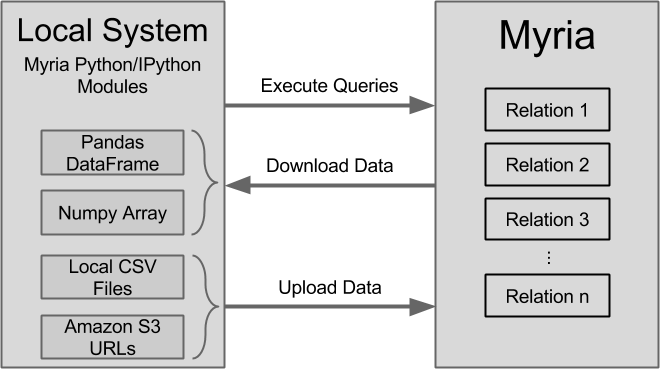
Myria-Python is also compatible with Jupyter (IPython) Notebooks. See the section below for examples.
Quick Start Example
The following example illustrates a subset of the functionality available in the Myria Python library:
from myria import *
## Establish a default connection to Myria
MyriaRelation.DefaultConnection = MyriaConnection(rest_url='http://demo.myria.cs.washington.edu:8753')
## Higher-level interaction via relation and query instances
query = MyriaQuery.submit(
"""books = load('https://raw.githubusercontent.com/uwescience/myria-python/master/ipnb%20examples/books.csv',
csv(schema(name:string, pages:int)));
longerBooks = [from books where pages > 300 emit name];
store(longerBooks, LongerBooks);""")
# Download relation and convert it to JSON
json = query.to_dict()
# ... or download to a Pandas Dataframe
dataframe = query.to_dataframe()
# ... or download to a Numpy array
dataframe = query.to_dataframe().as_matrix()
## Access an already-stored relation
relation = MyriaRelation(relation='LongerBooks')
print len(relation)
## Lower-level interaction via the REST API
connection = MyriaConnection(rest_url='http://demo.myria.cs.washington.edu:8753')
datasets = connection.datasets()
Installation
Users can install the Python libraries using pip install myria-python. Developers should clone the repository and run python setup.py develop.
Using Python with the Myria Service
Part 1: Running Queries
In this Python example, we query the smallTable relation by creating a count(*) query. In this query, we store our result to a relation called dataCount. To learn more about the Myria query language, check out the MyriaL page.
from myria import *
MyriaRelation.DefaultConnection = MyriaConnection(rest_url='http://demo.myria.cs.washington.edu:8753')
query = MyriaQuery.submit("""
data = load('https://raw.githubusercontent.com/uwescience/myria/master/jsonQueries/getting_started/smallTable',
csv(schema(left:int, right:int)));
q = [from data emit count(*)];
store(q, dataCount);""")
print query.to_dict()
Part 2: Downloading Data
In the previous example we downloaded the result of a query. We can also download data that has been stored as a relation:
from myria import *
MyriaRelation.DefaultConnection = MyriaConnection(rest_url='http://demo.myria.cs.washington.edu:8753')
# Load some data and store it in Myria
query = MyriaQuery.submit("""
data = load('https://raw.githubusercontent.com/uwescience/myria/master/jsonQueries/getting_started/smallTable',
csv(schema(left:int, right:int)));
store(data, data);""")
# Now access previously-stored data
relation = MyriaRelation('data')
print relation.to_dict()[:5]
Part 3: Uploading Data
1. From a local Python variable
from myria import *
name = {'userName': 'public', 'programName': 'adhoc', 'relationName': 'Books'}
schema = { "columnNames" : ["name", "pages"],
"columnTypes" : ["STRING_TYPE","LONG_TYPE"] }
data = """Brave New World,288
Nineteen Eighty-Four,376
We,256"""
connection = MyriaConnection(rest_url='http://demo.myria.cs.washington.edu:8753')
result = connection.upload_file(
name, schema, data, delimiter=',', overwrite=True)
relation = MyriaRelation("Books", connection=connection)
print relation.to_dict()
2. From a Local File
import sys
import urllib
import random
from myria import *
connection = MyriaConnection(rest_url='http://demo.myria.cs.washington.edu:8753')
# Download a sample file to our local filesystem
urllib.urlretrieve ("https://raw.githubusercontent.com/uwescience/myria-python/master/ipnb%20examples/books.csv",
"books.csv")
# Initialize a name and schema for the new relation
name = {'userName': 'public',
'programName': 'adhoc',
'relationName': 'Books' + str(random.randrange(sys.maxint)) } # Name must be unique!
schema = { "columnNames" : ["name", "pages"],
"columnTypes" : ["STRING_TYPE","LONG_TYPE"] }
# Now upload that file to Myria
with open('books.csv') as f:
connection.upload_fp(name, schema, f)
# Now access the new relation
relation = MyriaRelation(name, connection=connection)
print relation.to_dict()
3. From the Command Line
In the example below, we upload a local CSV file to the Myria Service. Here is an example you can run through your terminal (assuming you’ve setup myria-python):
wget https://raw.githubusercontent.com/uwescience/myria/master/jsonQueries/getting_started/smallTable
myria_upload --overwrite --hostname demo.myria.cs.washington.edu --port 8753 --no-ssl --relation smallTable smallTable
4. Loading Large Datasets In Parallel
Myria can upload a relation in parallel. Each worker must point to a partition of the file. Users must either create or have these partitions prepared in S3. In the example below, worker 1 reads the first part of the file (TwitterK-part1.csv) while worker 2 reads the last part of the file (TwitterK-part2.csv).
from myria import *
MyriaRelation.DefaultConnection = MyriaConnection(rest_url='http://demo.myria.cs.washington.edu:8753')
schema = MyriaSchema({"columnTypes" : ["LONG_TYPE", "LONG_TYPE"], "columnNames" : ["follower", "followee"]})
relation = MyriaRelation('parallelLoad', schema=schema)
# A list of worker-URL pairs -- must be one for each worker
work = [(1, 'https://s3-us-west-2.amazonaws.com/uwdb/sampleData/TwitterK-part1.csv'),
(2, 'https://s3-us-west-2.amazonaws.com/uwdb/sampleData/TwitterK-part2.csv')]
# Upload the data (CSV is the default upload type)
query = MyriaQuery.parallel_import(relation=relation, work=work)
print query.status
Part 4. Python Expressions
Myria allows arbitrary Python Functions as expressions which can be used in transformations like map, flatmap and aggregates.
Registering a Python Function
Python function needs to be registered before it can be used.
Myria-Python can be used to register new Python functions, list existing registered Python functions,
and to retrieve details about existing registered functions.
from myria.udf import MyriaFunction, MyriaPythonFunction
from raco.types import LONG_TYPE
#create connection
MyriaRelation.DefaultConnection = MyriaConnection(rest_url='http://demo.myria.cs.washington.edu:8753')
#register Python functions
@myria_function(output_type="LONG_TYPE")
def pyIsPrime(dt):
import math
n = dt[0][0]
if n % 2 == 0 and n > 2:
return False
for i in range(3, int(math.sqrt(n)) + 1, 2):
if n % i == 0:
return 0
return 1
#List registered functions
print MyriaFunction.get_all()
#List details of a registered function
print MyriaFunction.get('pyIsPrime')
Invoking Python Expression in MyriaL
A registered Python function can then be used in a MyriaL query anywhere an expression
can be used.
q = MyriaQuery.submit("""
T1 = scan(TwitterK);
isPrime = [from T1 emit pyIsPrime(T1.src) as isPrime, T1.src, T1.dst];
store( isPrime, TwitterK_isPrime);
""")
q.status
Python Expressions in UDAs
Python functions can also be used in User Defined Aggregates in MyriaL.
#register a python function
@myria_function(output_type="LONG_TYPE")
def udfSum(dt):
tuplist = dt
state = 0
for i in tuplist:
state +=1
return state
#define a UDA
q = MyriaQuery.submit("""
uda aggregate(a) {
--init
[ 0 as total];
--update
[udfSum(a)];
--emit
[total];
};
t = scan(public:adhoc:TwitterK);
results = [from t emit t.a, aggregate(t.b) as total];
store(results, results);
""", connection=connection)
q.status
Using Myria with IPython
Myria exposes convenience functionality when running within the Jupyter/IPython environment. See our sample IPython notebook for a live demo.
1. Load the Extension
2. Connect to Myria
%connect http://demo.myria.cs.washington.edu:8753
3. Execute Queries
%%query
books = load('https://raw.githubusercontent.com/uwescience/myria-python/master/ipnb%20examples/books.csv',
csv(schema(name:string, pages:int)));
longerBooks = [from books where pages > 300 emit name];
store(longerBooks, LongerBooks);
4. Variable Binding
You can embed local Python variables into a query expression. For example, assume we have set the following local variables:
low, high, name = 300, 1000, 'MyBooks'
Now we can execute a query in an IPython notebook that binds over our local environment:
%%query
books = load('https://raw.githubusercontent.com/uwescience/myria-python/master/ipnb%20examples/books.csv',
csv(schema(name:string, pages:int)));
longerBooks = [from books where pages > @low and pages < @high emit name];
store(longerBooks, @name);
MyriaL
The above examples use MyriaL. For more information, please see http://myria.cs.washington.edu/docs/myrial.html.